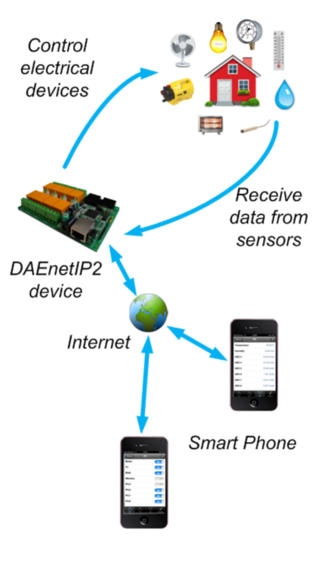DAENETIP2 1.00
Continue to app
Free Version
Publisher Description
It is developed to access the popular DAEnetIP2 devices via smartphone. Control relays, lights, fans, water jets or monitor sensors for temperature, humidity, pressure only with several clicks. It can help solving cases in areas like home automation, sensor processing, remote control, data acquisition, industrials, robotics and so on. FEATURES: * Access multiple DAEnetIP2 devices Access one or many DAEnetIP2 devices via single Smart Phone. Once the device name, IP, snmp port and password are stored, after that it is possible easily to control & monitor these devices. The DAEnetIP2 App will remember these settings. * DAEnetIP2 Digital Outputs Turn P3 and P5 digital outputs ON/OFF at once or one by one. Refesh the states manually just with one click. Although DAEnetIP2 controller does not supports I/O ports naming, the app can store different name for each I/O port for user se. * DAEnetIP2 Analog Inputs Manual or auto refresh of the analog inputs values. Each analog input can be named and adjusted to show values in user frienfly units (temperature, humidity, pressure...) which is so called linearization. * Show/Hide I/O Very often not all the DAEnetIP2 I/O are used. The application offers the capability hide unused I/O buttons or showings which can be easily bringed back with several clicks after that. The DAEnetIP2 App is suitable for controlling and monitoring all DAEnetIP2 devices which can be found on this link: http://denkovi.com/ In order to use the application, the DAEnetIP2 controller MAC address must start with E8:EA:DA.
Requires iOS 5.0 or later. Compatible with iPhone, iPad, and iPod touch.
About DAENETIP2
DAENETIP2 is a free app for iOS published in the Office Suites & Tools list of apps, part of Business.
The company that develops DAENETIP2 is Peter Nikolow. The latest version released by its developer is 1.00.
To install DAENETIP2 on your iOS device, just click the green Continue To App button above to start the installation process. The app is listed on our website since 2014-01-30 and was downloaded 2 times. We have already checked if the download link is safe, however for your own protection we recommend that you scan the downloaded app with your antivirus. Your antivirus may detect the DAENETIP2 as malware if the download link is broken.
How to install DAENETIP2 on your iOS device:
- Click on the Continue To App button on our website. This will redirect you to the App Store.
- Once the DAENETIP2 is shown in the iTunes listing of your iOS device, you can start its download and installation. Tap on the GET button to the right of the app to start downloading it.
- If you are not logged-in the iOS appstore app, you'll be prompted for your your Apple ID and/or password.
- After DAENETIP2 is downloaded, you'll see an INSTALL button to the right. Tap on it to start the actual installation of the iOS app.
- Once installation is finished you can tap on the OPEN button to start it. Its icon will also be added to your device home screen.